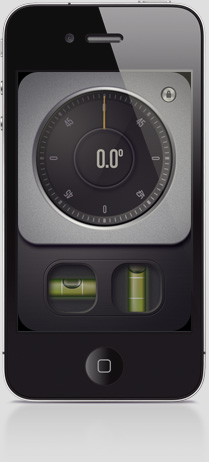
Function
Whether it's straightening a picture on the wall, leveling a table surface or DIY project, Mission: Level's got you covered.
Simplicity
Launch and go. It doesn’t get any simpler! Seamless automation allows a clean one button interface for the easiest of use.
Elegance
Polished and realistic. High quality finish teams with fluidic animation to create sophistication extraordinaire.
Bubble-level mode
This mode is for leveling pictures, shelves, cabinets, etc in a single direction. Simply tilt the iPhone upright to enter this mode.

Large dial (in degrees) and horizontal/vertical bubble-levels show if the object is level.
Lock button locks the measurement for convenient note taking.
For best results, place the long side (without buttons and connector holes) of the phone against the surface you want to level.
Surface-level mode
This mode is for leveling surfaces, tables, pool tables, shelves, etc. Simply place the iPhone with its back against the surface and level.

Surface-level and roll/pitch digital readouts (in degrees) shows the surface tilt in two directions.
Lock button locks the measurement for easy note taking.
For best results, use an iPhone, iPod Touch or iPad with a flat back.